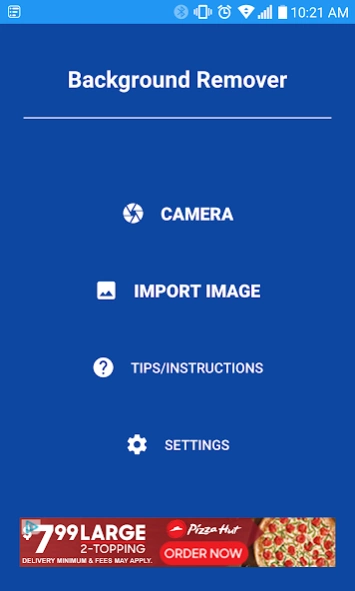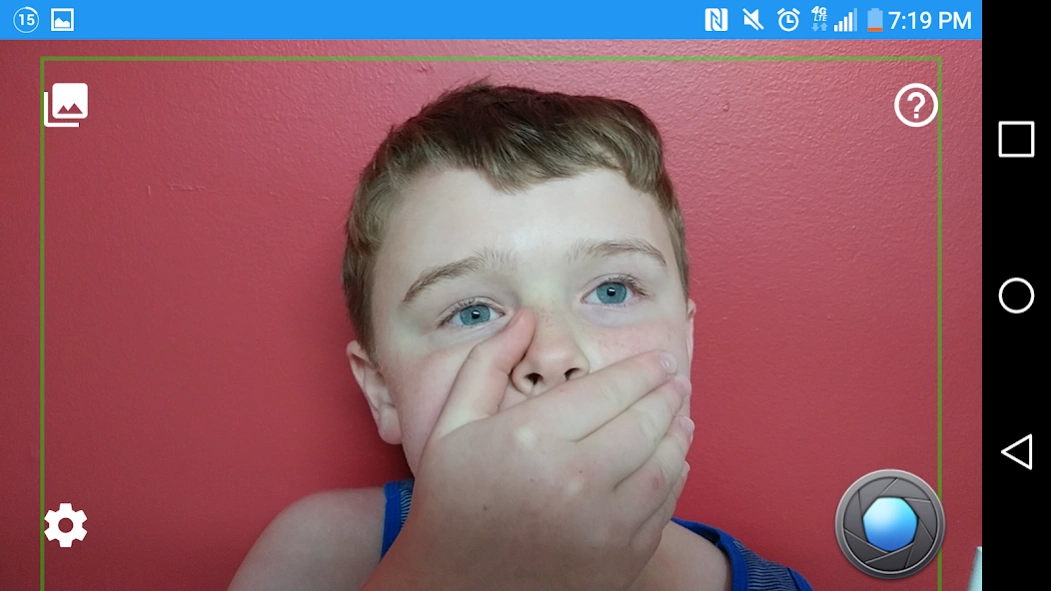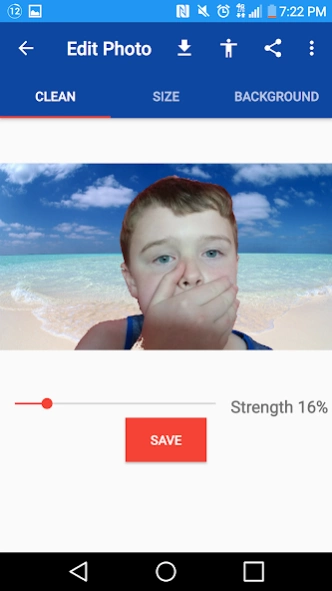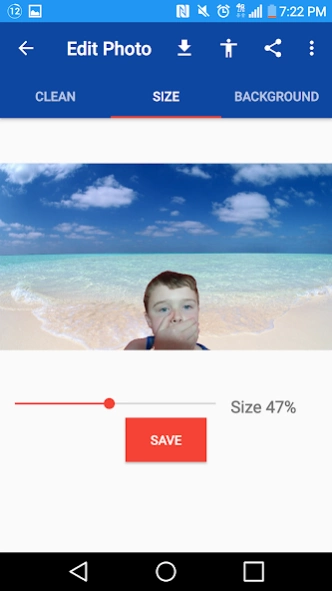Background Remover - ChromaKe 3.4.7
Free Version
Publisher Description
Background Remover - ChromaKe - Removes the solid background of image either from the camera or imported image.
* Requires a solid bright color background
* Only photos - No Video
Take a picture of something with a bright color background and it will remove the background using Chroma Key. You can also import images to remove the background with Chroma Key. The is just like green screen software but the background does not require to be green even though green works best.
After the background is removed you can adjust the level of sensitivity removal, move the user, change the size of the person, manually clean up sections, add filter, change brightness and import backgrounds.
With the image you can save the whole image, share the full image, or just save the image with the removed background.
The background needs to be solid color, preferable a bright color like green, or blue. Make sure there is nothing on the left, right or top edges but for the background since this is where it takes the color sample from. Use well lighted background with minimum shadow or harsh lighting. Touch the information icon for instructions to take better pictures.
** If the app crashes please send a bug report if it asks you. Helps me out a lot **
About Background Remover - ChromaKe
Background Remover - ChromaKe is a free app for Android published in the Screen Capture list of apps, part of Graphic Apps.
The company that develops Background Remover - ChromaKe is Nathan W Hays. The latest version released by its developer is 3.4.7.
To install Background Remover - ChromaKe on your Android device, just click the green Continue To App button above to start the installation process. The app is listed on our website since 2020-05-16 and was downloaded 7 times. We have already checked if the download link is safe, however for your own protection we recommend that you scan the downloaded app with your antivirus. Your antivirus may detect the Background Remover - ChromaKe as malware as malware if the download link to com.tetley.backgroundremover is broken.
How to install Background Remover - ChromaKe on your Android device:
- Click on the Continue To App button on our website. This will redirect you to Google Play.
- Once the Background Remover - ChromaKe is shown in the Google Play listing of your Android device, you can start its download and installation. Tap on the Install button located below the search bar and to the right of the app icon.
- A pop-up window with the permissions required by Background Remover - ChromaKe will be shown. Click on Accept to continue the process.
- Background Remover - ChromaKe will be downloaded onto your device, displaying a progress. Once the download completes, the installation will start and you'll get a notification after the installation is finished.